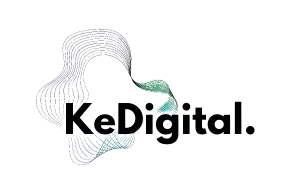The Ultimate Guide to YouTube Services: Maximizing Your Online Presence


Introduction
YouTube is not just a platform for watching cat videos; it has become one of the most powerful tools for content creators, businesses, and marketers worldwide. With over 2 billion monthly logged-in users, YouTube offers a unique opportunity to reach a global audience. Whether you’re looking to build a personal brand, promote your business, or generate revenue, YouTube services can help you achieve your goals. In this comprehensive guide, we’ll explore YouTube services, from setting up your channel to optimizing your content for search, and how to use YouTube’s monetization features effectively.
What are YouTube Services?
YouTube services encompass a wide range of features and tools provided by the platform to help users create, manage, and promote their content. These services include channel creation, video optimization, analytics, advertising, and monetization options. Whether you’re a beginner or a seasoned creator, understanding and leveraging these services can significantly enhance your YouTube presence and success.
Why YouTube is Essential for Businesses and Content Creators
YouTube offers unparalleled access to a vast and engaged audience. Here’s why you should consider YouTube as part of your digital strategy:
- Massive Audience Reach: With billions of users, YouTube allows you to connect with a global audience, regardless of your niche.
- SEO Benefits: YouTube videos are indexed by Google, making them an essential part of any SEO strategy.
- Monetization Opportunities: Through ads, memberships, and merchandise, YouTube offers multiple ways to earn revenue.
- Engagement and Community Building: YouTube allows you to interact with your audience through comments, likes, and live streams, fostering a strong community around your content.
Getting Started with YouTube
Setting Up Your Channel
- Sign Up: Create a Google account if you don’t already have one, and use it to sign in to YouTube.
- Create a Channel: You can create a personal channel or a branded account, depending on your goals.
- Channel Art and Logo: Design a custom logo and channel art that represents your brand. Ensure the visuals are high-quality and consistent with your overall branding.
- Channel Description: Write a compelling description that includes relevant keywords. This helps with search visibility and gives viewers a clear understanding of your content.
Customizing Your Channel
- About Section: Fill out your about section with information about you or your business, including contact details and social media links.
- Playlists: Organize your videos into playlists to make it easier for viewers to find content related to specific topics.
- Channel Trailer: Create a short, engaging trailer that introduces new visitors to your channel and encourages them to subscribe.
Content Creation and Optimization
Planning Your Content
- Content Strategy: Determine what type of content you’ll create based on your target audience. Whether it’s tutorials, vlogs, product reviews, or educational content, consistency is key.
- Keyword Research: Use tools like Google Keyword Planner or YouTube’s search bar to find popular keywords in your niche. This will guide your video titles, descriptions, and tags.
Creating High-Quality Videos
- Equipment: Invest in good quality equipment, including a camera, microphone, and lighting. While you don’t need to break the bank, clear audio and video quality are essential.
- Scripting: Write scripts or outlines for your videos to ensure you stay on topic and deliver valuable content to your audience.
- Editing: Use video editing software to polish your content. Cut out unnecessary parts, add transitions, music, and subtitles to enhance the viewer experience.
Video SEO
- Title: Create a catchy, keyword-rich title that accurately reflects the content of your video.
- Description: Write a detailed description with relevant keywords. Include timestamps, links to your website, and social media profiles.
- Tags: Use tags to help YouTube understand the content and context of your video. Include both broad and specific tags related to your niche.
- Thumbnails: Design custom thumbnails that are visually appealing and click-worthy. Thumbnails are often the first thing viewers notice, so make them stand out.
- Closed Captions: Adding captions improves accessibility and can also help with SEO, as it provides YouTube with more text to crawl.
YouTube Monetization and Revenue Streams
YouTube Partner Program (YPP)
- Eligibility Requirements: To join the YPP, you need at least 1,000 subscribers and 4,000 watch hours in the past 12 months. You’ll also need to comply with all of YouTube’s policies and guidelines.
- Ad Revenue: Once you’re part of the YPP, you can start earning money from ads shown before, during, or after your videos.
- Super Chats and Super Stickers: During live streams, viewers can purchase Super Chats or Super Stickers to highlight their messages, which provides an additional revenue stream.
Channel Memberships
- Offer Memberships: Create exclusive content for members who pay a monthly fee. This could include behind-the-scenes videos, early access to new content, or members-only live streams.
Merchandise Shelf
- Sell Merchandise: YouTube allows eligible creators to showcase their branded merchandise directly below their videos. This is a great way to increase sales and promote your brand.
Affiliate Marketing
- Promote Products: Include affiliate links in your video descriptions to earn commissions on products you recommend. Be transparent with your audience about affiliate links to build trust.
YouTube Analytics: Measuring Your Success
Understanding YouTube Analytics
- Overview: YouTube Analytics provides insights into your channel’s performance, including views, watch time, subscriber growth, and revenue.
- Traffic Sources: Learn where your viewers are coming from, whether it’s search, suggested videos, or external websites. This helps you understand what’s working and where you need to improve.
- Audience Retention: This metric shows you how long viewers stay on your videos. High retention rates are crucial for YouTube’s algorithm to recommend your content.
Using Analytics to Improve Content
- Identify Top Performing Videos: Analyze your top videos to see what resonates with your audience. Use this information to create more content that aligns with your viewers’ interests.
- Track Engagement: Monitor likes, comments, and shares to understand how engaged your audience is. Encourage interaction by asking questions or prompting viewers to comment.
- Experiment and Adapt: Use analytics to experiment with different content styles, video lengths, and posting times. Adapt your strategy based on what the data tells you.
YouTube Advertising and Promotion
YouTube Ads
- Types of Ads: YouTube offers several ad formats, including skippable ads, non-skippable ads, bumper ads, and display ads. Choose the format that best suits your goals.
- Targeting Options: You can target your ads based on demographics, interests, behavior, and more. Use precise targeting to reach your ideal audience.
- Ad Campaigns: Set up ad campaigns using Google Ads to promote your videos, increase channel visibility, and drive traffic to your website.
Collaborations and Influencer Marketing
- Partner with Influencers: Collaborate with influencers in your niche to reach a broader audience. Ensure the influencer’s values align with your brand for authentic partnerships.
- Cross-Promotion: Work with other YouTubers to promote each other’s channels. This can help you tap into new audiences and grow your subscriber base.
Latest Trends and Features on YouTube
YouTube Shorts
- Create Short-Form Content: YouTube Shorts is YouTube’s answer to TikTok, allowing creators to upload 15-second vertical videos. Use Shorts to engage with a younger audience and promote your channel.
Live Streaming
- Go Live: Live streaming allows you to connect with your audience in real-time. Use live streams for Q&A sessions, product launches, or casual hangouts.
Community Tab
- Engage Your Audience: The Community Tab allows you to interact with your subscribers through posts, polls, and images. Use it to keep your audience engaged between video uploads.
Conclusion
YouTube is an incredibly powerful platform for reaching and engaging with a global audience. By leveraging YouTube’s services—whether it’s optimizing your videos for SEO, monetizing your content, or using analytics to refine your strategy—you can build a successful channel that meets your goals. As YouTube continues to evolve, staying updated with the latest features and trends will help you maintain a competitive edge.
Whether you’re a business looking to promote your products or an individual aiming to grow your brand, YouTube offers the tools and opportunities you need to succeed. Start exploring YouTube services today, and watch your online presence soar.
SEO Keywords
YouTube services, YouTube channel setup, video optimization, YouTube monetization, YouTube ads, YouTube SEO, content creation, video marketing, YouTube analytics, how to grow on YouTube.